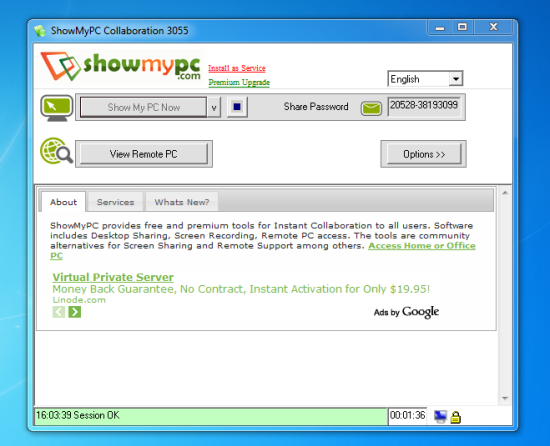ShowMyPC
Freeware that enables remote access to your PC
- Category Remote access
- Program license Free
- Version 3606
- Size 1.63 MB
- Works under: Windows 8
- Also available for Android
- Program available in English
- Program by Showmypc
ShowMyPC, a free, open-source application that lets you view and access another PC, is a free PC collaboration tool. It is perfect when you have different users who need to see the same thing. ShowMyPC gives you a simple method that you can install on your PC. The individual who will share their PC will hit "Show My PC Now." Next, the person who wants to view the PC will hit "View Remote PC."
The software generates its own password that the other person needs to know to provide access to your PC. Instead of sharing everything, you can choose to just share an application. That will let you take screenshots and join for scheduled meetings. Another interesting feature of ShowMyPC is called the "Chat Whiteboard" feature. This is intended to help with in-sharing conversations.
Looking at the technical level, ShowMyPC configures private servers and proxies to boost the security. You can also modify your default server properties, which you can do with a right click on TightVNC Server. That appears in the system tray. It costs nothing, and the application is easy to use. While ShowMyPC does not look the best, you have a highly functional software that gets the job done. This is free and you have uncomplicated desktop sharing.
ShowMyPC uses location tracking for extra security. In the event that your computer was stolen, you could use this built-in feature to give an approximate location. While it does not guarantee that you will recover your computer, it gives you a better chance of finding it. The pricing plan for this depends on how many computers are being used. While other competitors might limit the features on the more basic plans, that is not the case with every package. With ShowMyPC, you can reboot and restart your PC during a session. That comes in handy if you have to troubleshoot some tasks, or you have a software installation that needs total shutdown. After the remote control session has been booted up, you can check if the problem has been fixed.
The biggest problem with ShowMyPC is how you have outdated file transfer procedures. Unlike some of the other remote desktop programs that will drag and drop, ShowMyPC uses your account where you upload a file to access and download it. ShowMyPC has also shown problems with loading a larger file, and in some cases it failed to upload at all. If you plan to use remote sessions to share files, you may want to look at another alternative. ShowMyPC also has a mobile app that you can download at the Apple AppStore. The app does not cost anything if you have already purchased a plan.
Pros
- Perfect When You Need to See the Same Thing
- Lets You Take Screenshots and Join in on Scheduled Meetings
- Location Tracking for Extra Security
- Has an Option for Mobile Tracking
Cons
- The Design is Not Easy on the Eyes